It is always nice to have 24hour support available online. I’m migrating to a new computer and needed to migrate my PuTTY (an SSH client) configuration. There is no built in way to do it, but you can get the settings out of the registry. Ryan’s Tech Blog has the short list of instructions.
In case it ever goes away, here is a summary:
- Old computer:
regedit /ea new.reg HKEY_CURRENT_USER\Software\SimonTatham\PuTTY - This creates file C:\new.reg
- Copy file to new computer
- New computer:
regedit /s new.reg - Save this file for future use in a safe place for backup or to share with group members
Ryan, thanks for the support!
In case you are curious about WinSCP migration, visit the docs. A similar process also works for Softerra LDAP Browser.
You can also do a Registry export for Dreamweaver sites which works wonderfully if you have a lot of sites defined. Within Dreamweaver you can only export a single site at a time, but performing a Registry export gives you all the site definitions in one handy file. Simply import on your new computer and you are done.
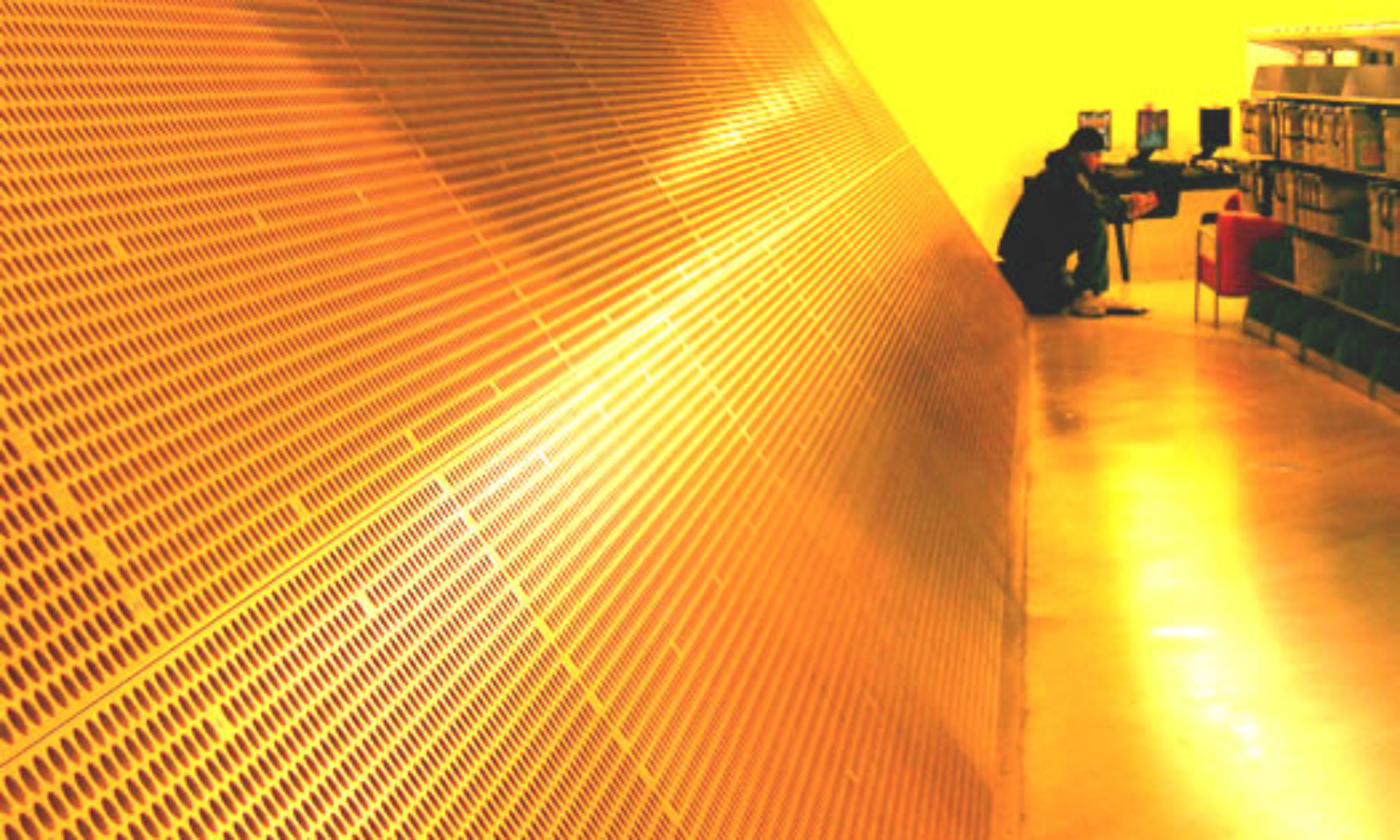
No problem, glad I could help.