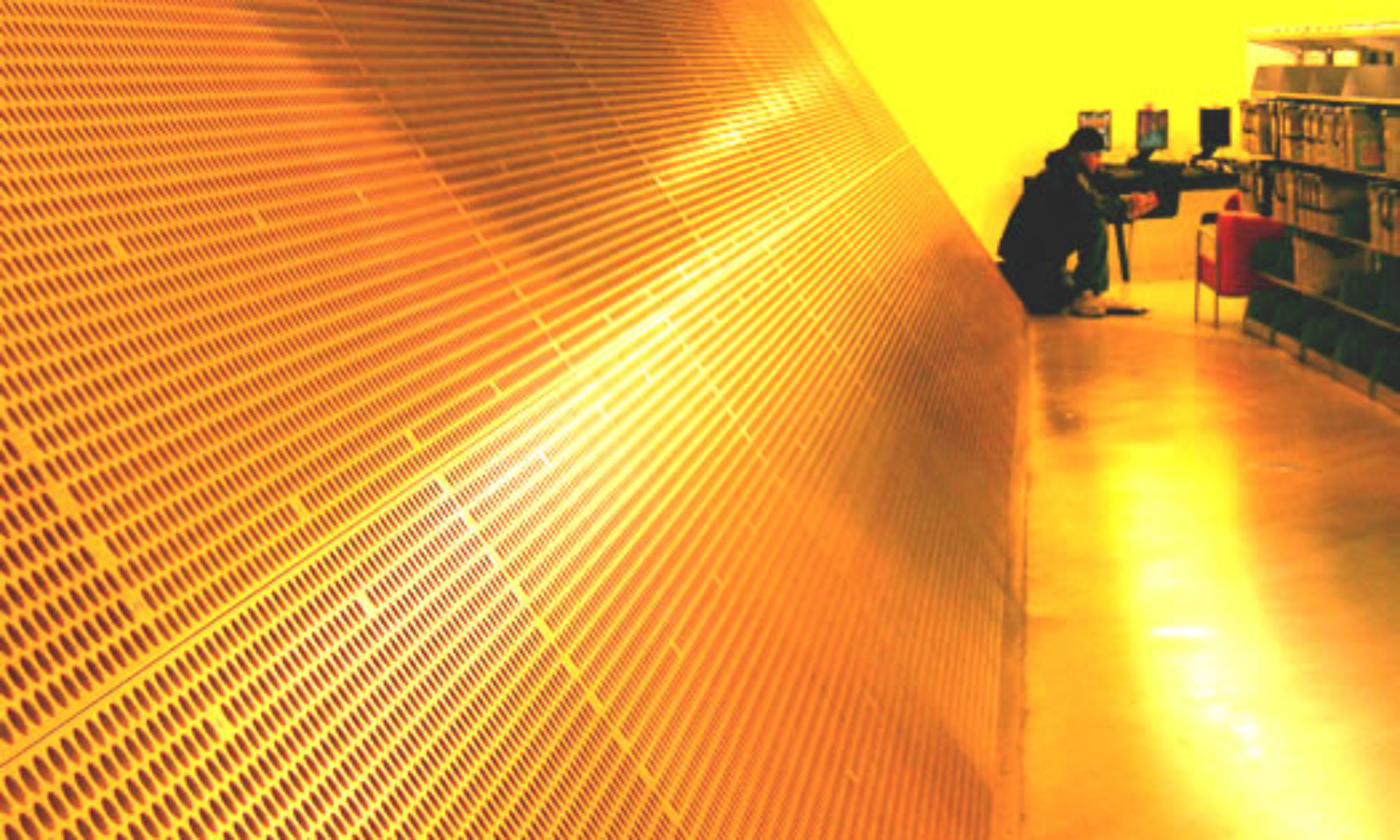Selenium is an “in browser” test tool for web applications. It is a much friendlier tool than most similar applications and is made much easier with Selenium IDE. The IDE, a Firefox extension, proves capturing and running test cases can be easy. After opening, the IDE is in record mode so just start performing the necessary tasks and all is captured. You can then run your test case or edit it and save for later.
Selenium resolves problems in some applications that I’ve run into before. This is because Selenium is using the browser itself to run tests which takes care of cookie, session and many AJAX issues. That’s right, Selenium is running cases in the browser via JavaScript and iframes.
Selenium IDE supports walking through test cases and scripting support for creating and maintaining your tests. It is a complete IDE with support for auto-completion of Selenium commands.
I have not made full use of Selenium yet, so I’m sure there will be more pleasant discoveries as I move forward. The only area I would note a drawback is the realm of documentation. The availability of detailed documentation and examples would make your introduction to Selenium much easier and expand your capabilities much faster. Search around, there are many people posting their experiences and this is most valuable.