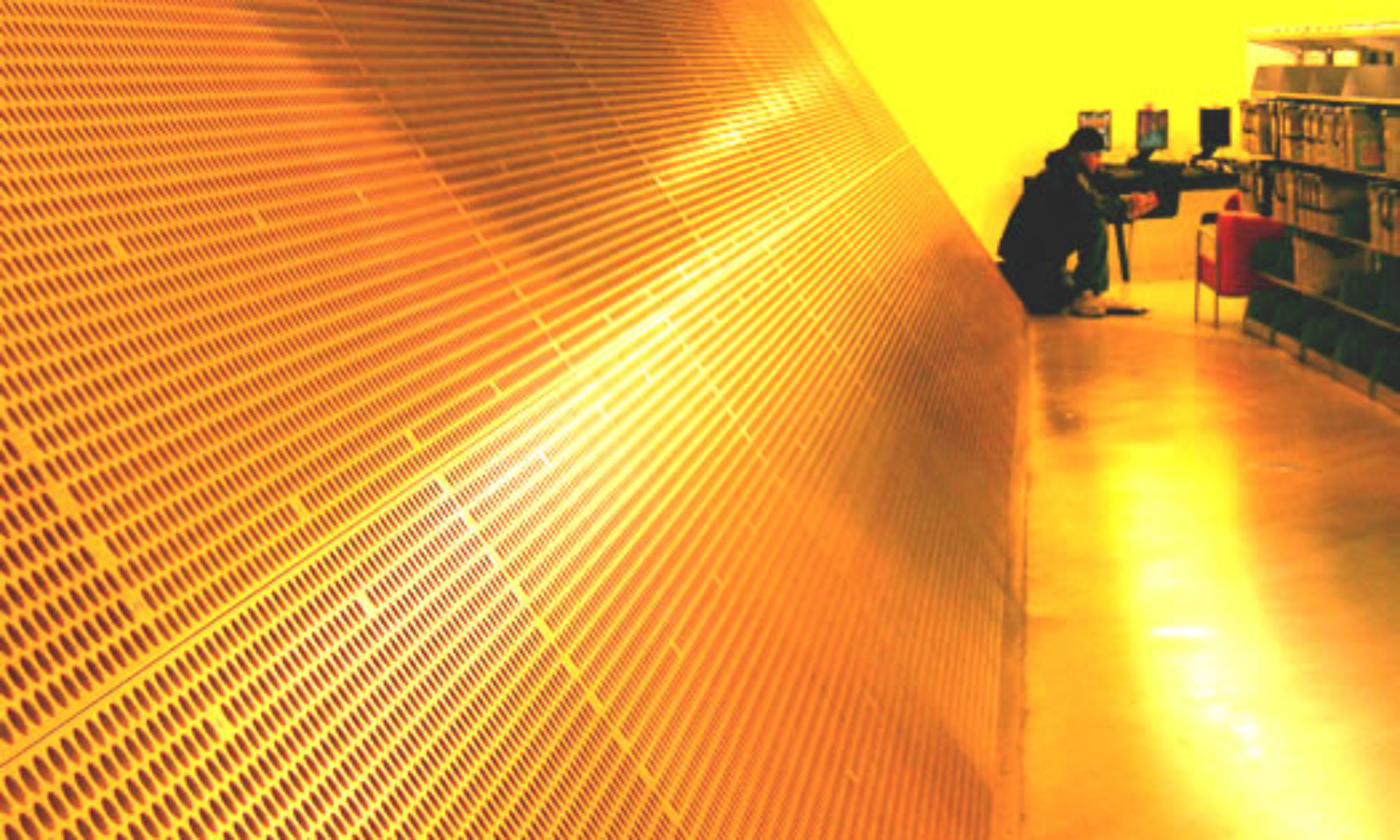(Notes from SunGardHE Summit on Tuesday, April 15)
Process overview of integrating student accounts with Luminis and Google. This integration tool is a services engagement (i.e., money).
- Automatically create Google account from Banner
- Feed email address back to Banner
- Update Luminis with address
- Make Luminis Group/Course tools aware of email
- Role-based email icon redirection to Google
From Luminis Google SAML SSO to Google email from email icon or group tools. Account provisioning is from Banner through Luminis Message Gateway and Luminis Message Broker to Google adapter (using Google APIs) which interacts with Google email server. Google adapter creates account based upon user role. Currently it is set up to create accounts only for student role.
System provides support real-time and batch processing and provides error handling.
Google has a separate application to migrate existing student email from old mail store to Google mail.
There is no provisioning for calendar synchronization but, once you have SSO to Google mail, you have SSO to other Google applications (calendar, chat) for accounts.
Google Apps for education requires that you provide a login page for access to Google Apps that uses Luminis and a SAML response for authentication. The Google Apps login does not exist separately for your domain. If your system goes down, your students will not be able to access Google mail.