Discussion on Intranet need. Library looking to replace shared drive space full of documents. Of course these are almost completely unorganized. They were looking for a better collaborative tool.
They are using Confluence by Atlassian (makers of JIRA). I have also looked at Confluence which seems like a nice tool and it seems to have worked well for this presenter for an Intranet environment. For a wiki this is the solution I would look at when regarding the need for a simplified tool for the staff and faculty I need to consider.
They had considered other solutions like MediaWiki and Drupal. Confluence was implemented because the IT staff already was providing support for Confluence.
I would like a tool that expands beyond the tools that Confluence provides and am now looking at a solution that provides a wiki solution in combination with blog and social aspects as well. I’ll write separately of that investigation.
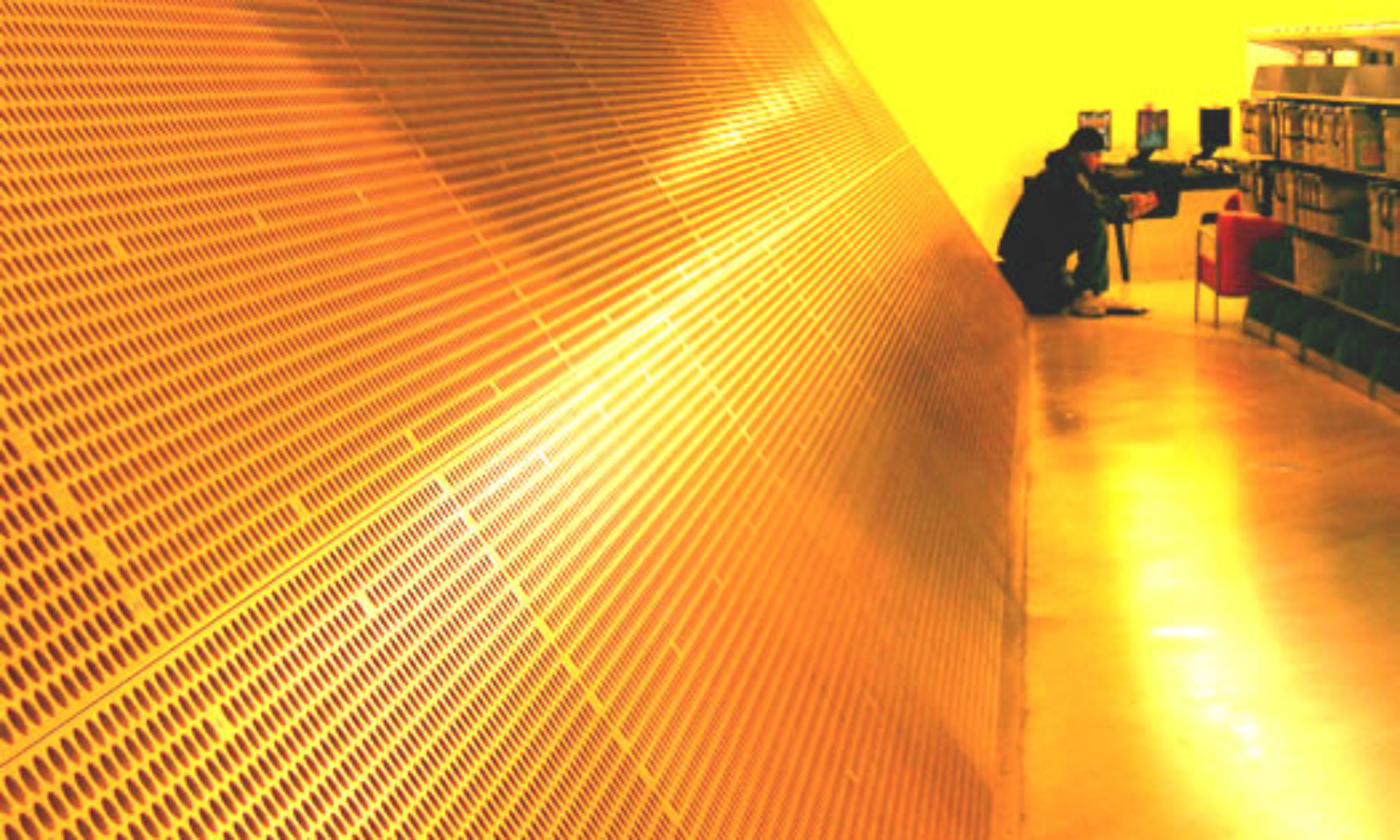
Thanks for using Confluence. I work at Atlassian and would be happy to show you how Confluence can satisfy your blogging and social computing needs. Confluence includes both personal blogs and team blogs and various social features like personal spaces, personal profiles and activity dashboards to stay abreast of what your colleagues are working on. Since you’re using Confluence for lightweight document management you also might be interested in the free Office Connector that we just announced in August-08. The Office Connector deeply integrates MS Office and OpenOffice with Confluence so that you can do things like convert Word files into wiki spaces, edit wiki pages inside of Word and view Powerpoints as slideshows directly inside in a wiki page.
I think your comments make alot of sense – and seem to be typical evolved needs the more and more you get into Confluence, and see the potential, but also see possibly the limits – since not everyone is going to be an instant convert.
I did a migration this past summer at a company where we had a similar situation – Confluence WIKI (from TWIKI) was paramount and of course adoption desired, but legacy docs existed on the file server. From my standpoint though, expecting *everyone* to move to Confluence ways overnight was a bit much.
We did a couple things to ease the pain, pacify the need, calm the naysayers, and allow us to move foreward. And they seemed to work – people were happy:
* I added an Advanced Search box in the Navigation panel. This search invoked another tool Thunderstone and extended the search with calibrated results that included designated fileshares (as well as Confluence).
* I also kept the Confluence search box – since alot of times, that was also useful.
* We enabled direct http requests to fileshare docs (easier in WIKI markup and more convenient than just a shared drive link to the fileshare folder)
* I built out a document structure with “page nodes” to steer the Doc Library to evolve for the architecture documentation and resources. This was really effective on bringing in more contributors, since with the data topology defined, stakeholders were eager to contribute specifications to their functional and technical areas. Often! Doc was screaming out! Great!
* I built a pre-defined organization “Intranet” separate hierarchy, to keep day-to-day departmental info out of the documentation area.
We didn’t use Confluence spaces, since it was a small growing company (100) – and didn’t want the “virtual” walls between the Spaces – but the plan was to evolve the topology into Space hierarchies as the company grew more.
Atlassian documentation (via Dashboard) and WIKI is really an incredible example of how to do it – I think look no further, study their site and your answers are all there.
Scale it back for your needs or temperaments perhaps, to evolve at your own pace, but in general, the organization and documentation layout for a well-functioning contribution-inviting WIKI is very well done.