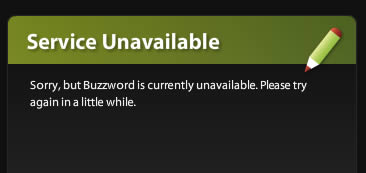Just ran across an archived EduCause Live! presentation on Outsourcing E-Mail and Other Commodity Services (June 2007). It is a good discussion on the reasonings and concerns around Northwestern University partnering with Google for email and other services. Some of it is dated, so the Google offerings have expanded but here are a few factoids of note:
Any limit on the number of accounts imported to Google?
No, Google has taken on providing accounts for all high schools and universities in Egypt — 12 million accounts.
How is Google addressing accessibility?
No good answer here other than that Google was assessing where they are in terms of Section 508 compliance. For email there is mention that POP/IMAP connections could be used to access email via an accessible client.
I did a quick search and didn’t find much of any updates. I believe most institutions are relying on the valid, but unfortunate, argument that Google email is most likely more accessible than the current tools in use now. (Reference)
Will it always be free?
No identified plans for charging, contractual agreement runs four years which ensures no cost during life of the contract.
Identity protection for Northwestern University?
The University will allow students to request an identity-protecting account name instead of the default firstname+lastname+admissionyear.
FERPA Issues
Google is contractually and legally responsible to protect information. A note is made that they are not obligated to be FERPA compliant — since Google itself is not required to be — but that they work with the institution to ensure their privacy needs are met. Northwestern feels that Google security is a contractual requirement that the institution must agree to (so should support their needs) and is better than what many institutions can provide.
Email Usage
It is interesting that Student Government started this initiative by asking for a better email platform. Most students (90%) already had a private personal email account with 20% forwarding their institution account to this personal account. Two-thirds of these forwarded accounts were to Google email accounts.
Value-added Service
Outsourcing these student and alumni services to Google would improve the services we provide, and be a positive thing to do… IF security, privacy, and policy concerns are adequately addressed.
If email is a commodity service, is it in the best interest of an educational institution to provide this expensive and resource consuming service? If the institution is not providing a service that is unique to the educational environment, would the resources be better served where our institutional expertise is critical? It seems that in most cases an external partner could provide better email services at a lower cost than the institution.
Of course any decision to outsource email must evaluate functionality, security, privacy, policy and cost concerns within the institution’s community. Given that many institutions have already outsourced these services to Google and Microsoft, we can assume that many of the security, privacy and cost issues have been addressed. Functionality of services like Google’s have already proved themselves, as many of us and our students have already declared our preference.
Most issues will revolve around institutional policy and political readiness. This is a difficult process that is reflected in the long list of identified stakeholders and institutional conversations from Northwestern University’s experience.

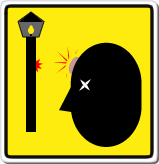 1973 Texas
1973 Texas